Updated Oct 2025: light refresh for clarity, accuracy, and apps. I now run my whole system in Things again.
I see myself as a very productive person. I manage a lot of projects and tasks, and I seldom forget anything. I do this by implementing systems in my life which may seem complicated on the outside, but once you’re engaged with an organisational system, you end up running your whole life by it. In this article, I’ll explain why having a task manager matters, give a simple guide to GTD, and recommend a few apps that have worked well for me.
Why should I have a task manager?
In this context, a task manager is a place and method for storing tasks and managing your “to-dos”. It can be a notebook, a bullet journal, or one of many apps.
Task management is about moving a task through its lifecycle—from initial idea, to deciding what it is, to when/where you’ll do it, to actually doing it.
With a dedicated task manager, you have a system you trust. It keeps important thoughts, events, and tasks from leaking out of your head. If you’re new to this, experiment until you find a system you’ll actually open multiple times a day.
Examples: Things, Todoist, TickTick, Trello, or plain pen and paper.
What is GTD?
“GTD” was popularised by David Allen’s Getting Things Done. It’s a staple in the productivity world. Here are the basics I’ve used for years.
The Inbox
“Your mind is for having ideas, not holding them.” — David Allen
The Inbox is where you capture ideas and tasks the moment they appear. Don’t add dates or organise yet—just get them out of your head and into a trusted place. Process the inbox regularly (I do it nightly): clarify each item, decide the next step, and file it appropriately.
2-Minute Rule: if something takes <2 minutes, do it immediately during processing.
Calendar vs Lists
Use the calendar only for time-specific commitments (meetings, deadlines, timed tasks). Everything else lives on lists. Many apps surface “Today”, “Upcoming”, etc.—helpful views, but avoid dating everything by default. Plan the day by scanning your next actions and then time-blocking if useful.
Areas (or Lists)
An Area groups ongoing responsibilities (e.g., Work, Personal, Family, Shopping). Areas make it easier to find and review related tasks.
Projects + Next Actions
A Project is any outcome requiring more than one action. Keep a project list and ensure each project always has a clearly defined Next Action—a visible, concrete step (e.g., “Email Alex to confirm venue availability”), not a vague blob.
Contexts / Tags
Use contexts (tags) to filter by situation—e.g., @computer, @phone, @errands, or by energy/time like 15m, low-energy. When time is tight, filter and knock out what fits the moment.
Someday/Maybe
A Someday/Maybe list is a parking lot for ideas you may want to do later. Keep it rich and non-judgemental—then promote items into active projects when the time is right.
Waiting For
Track things you’ve delegated or are blocked on (e.g., “Waiting for graphics from Sam”). This keeps your head clear and follow-ups crisp.
The Weekly Review
Once a week, step back and reset:
- Empty and process all inboxes (app, email, notes).
- Review calendar (past/future) for follow-ups and prep.
- Review projects; ensure each has a next action.
- Scan Someday/Maybe; promote a few candidates.
- Look over Areas and key lists; clean up stale items.
It’s the heartbeat that keeps GTD trustworthy.
Can you recommend any apps to help me get started?
I’ve put thousands of hours into these.
Things (Apple-only)
My current daily driver and long-time favourite. Minimal, fast, and thoughtfully designed. Areas, Projects, powerful tagging, and the Today/Upcoming views strike the right balance of guidance without noise. From Cultured Code.
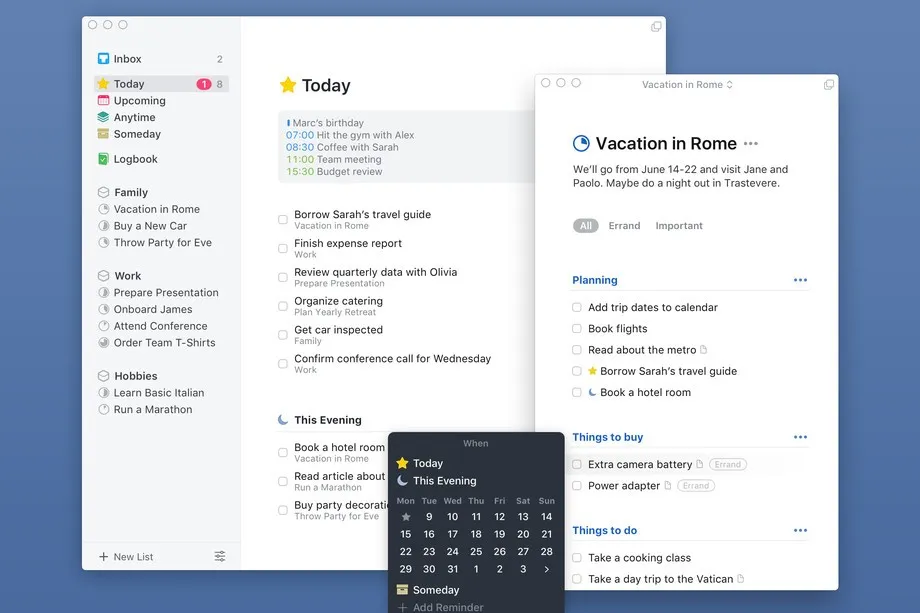
TickTick (cross-platform)
Feature-rich and everywhere (iOS, Android, macOS, Windows, Web). Great for power users who want built-in habits, calendar views, and flexible filters. Can feel busy for a first-timer, but it’s excellent once configured.
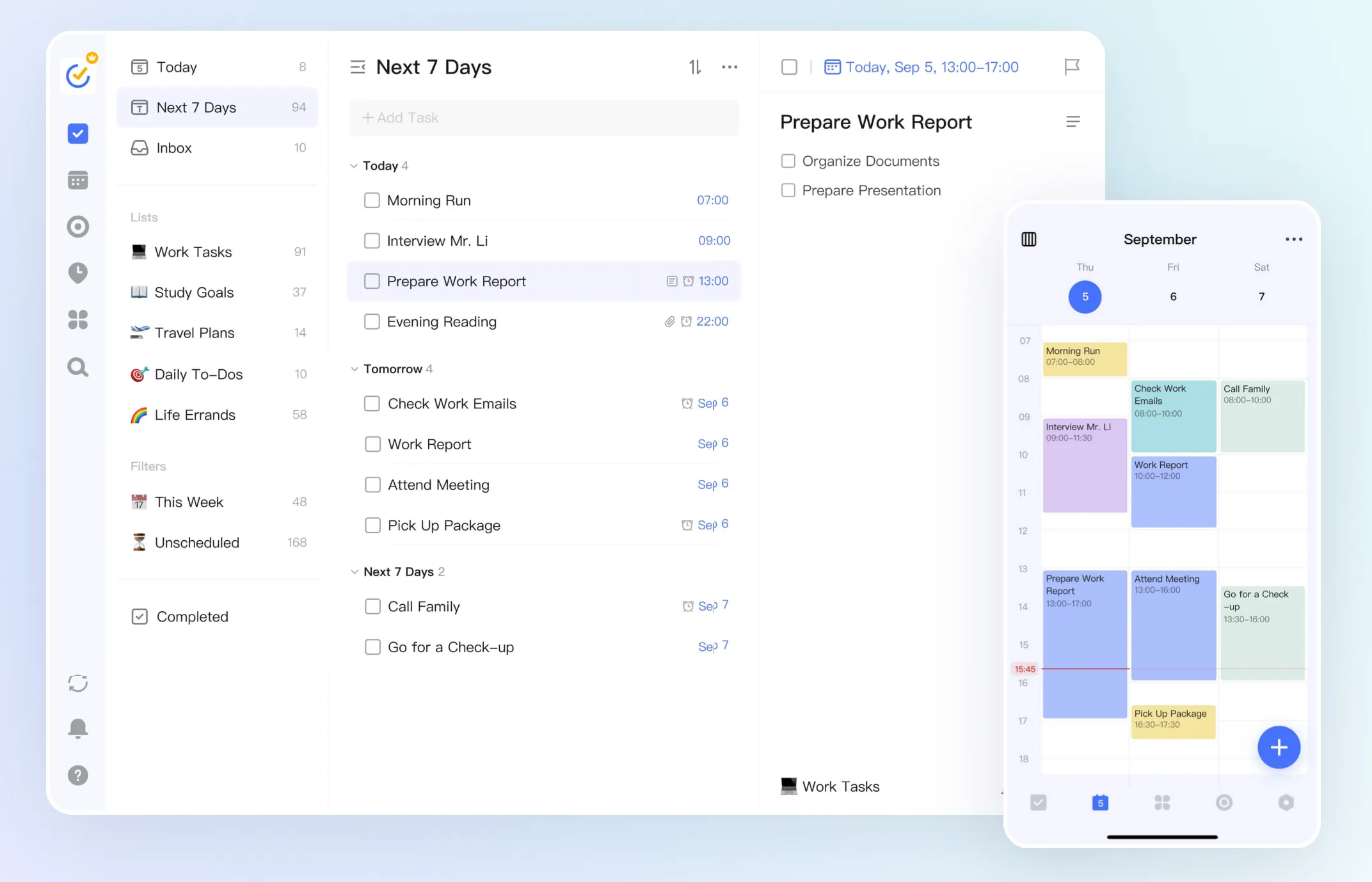
Also worth a look: Todoist (ubiquitous, flexible filters) and OmniFocus 4 (Apple power-user).
Concluding thoughts
GTD has been transformative for me. I thrive on a well-managed system to run my personal life, work projects, and all the random ideas that pop into my brain. With a trusted inbox, clean next actions, sensible contexts, and a non-negotiable weekly review, you’ll have a calm, reliable way to get things done—without your brain doing all the remembering.